You can add custom roles that specifically suit your organization. On the ControlPanel:
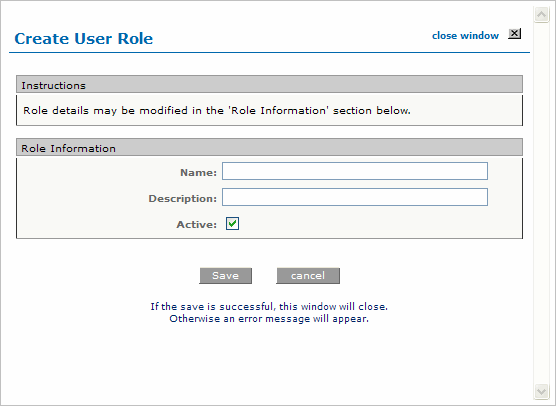
Once you have added a new custom role, you should associate User Permissions with it.

Copyright © 2010-2015, Oracle and/or its affiliates. All rights reserved.